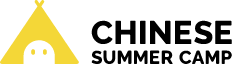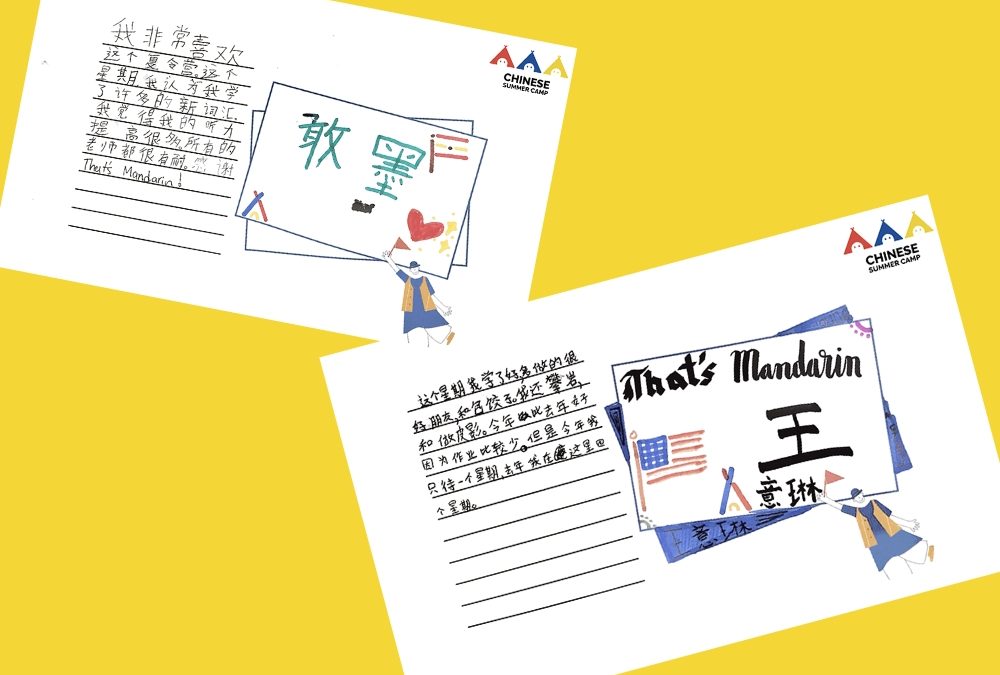If it’s going to be your first time in China, you’re probably wondering what to prepare. There’s one thing to plan ahead: online payments! There’s good news! We’ve prepared an easy guide to help you to use Alipay with international cards.

How to Use Alipay with International Bank Cards
01. Setting Up Alipay
Step 01. Download & Sign Up
Alipay is an online payment platform that offers a wide range of financial services including transactions, money transfers, and bill payments. Now that you know quite a few money-related words, you’re ready to get your own Alipay account. Let’s start:

支付宝
Zhīfùbǎo
Alipay
01. Sign Up
Use your e-mail or international phone number to sign up.
02. Verify Your Account
After you chose preferable sign up option, you will receive a verification code.
03. Set a Password
Finally, set a password to protect your account.
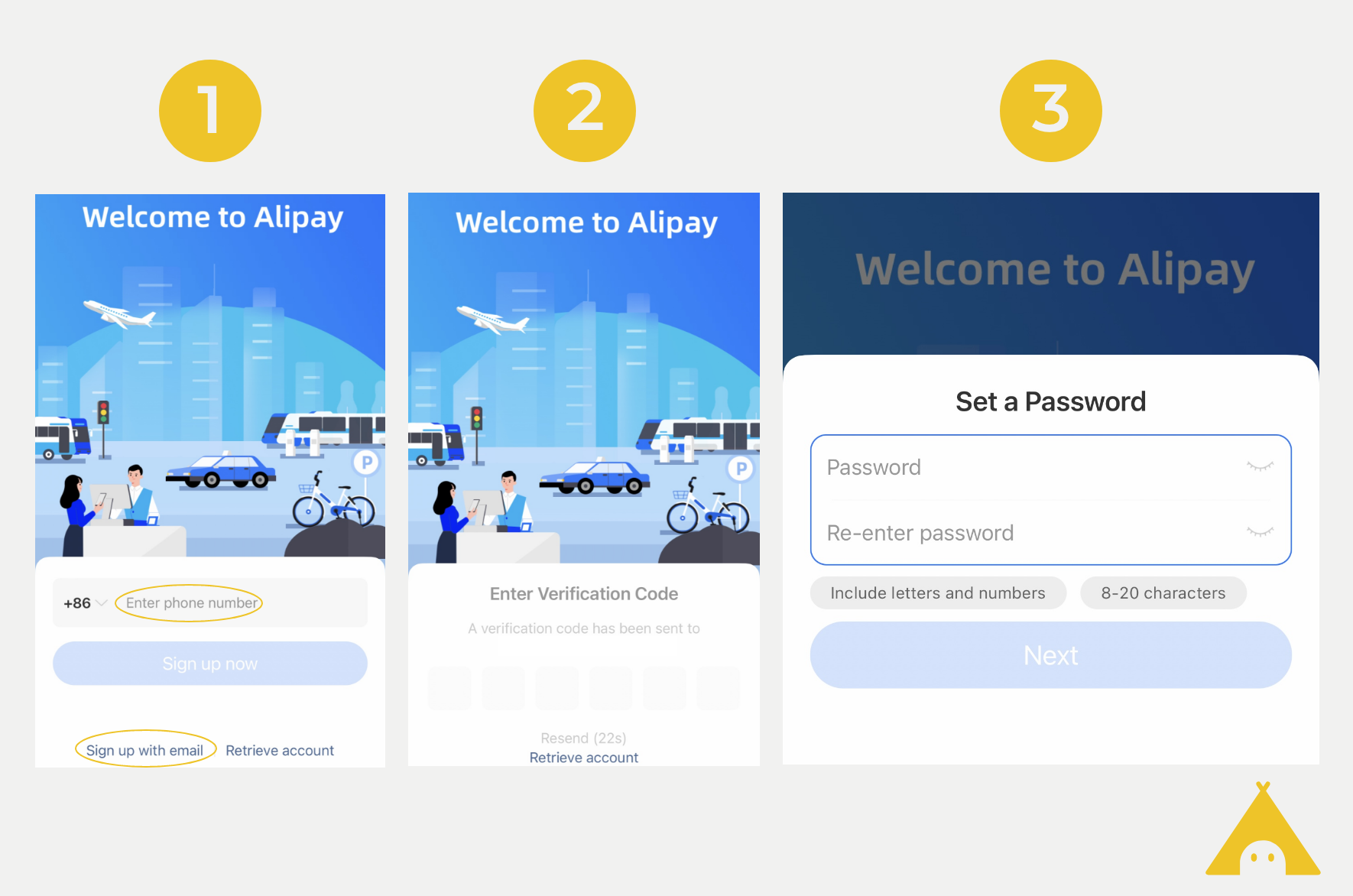
❕You’re almost done! You already have Alipay account — now there are just a few steps left to make your first payment in China.
Step 02. Add Your International Bank Card
Next step is linking your bank account and Alipay:
01. Once you’ve logged in, find the Bank Cards option in the menu.
02. Click “Add Card”.
03. Follow the instructions to add your international card.
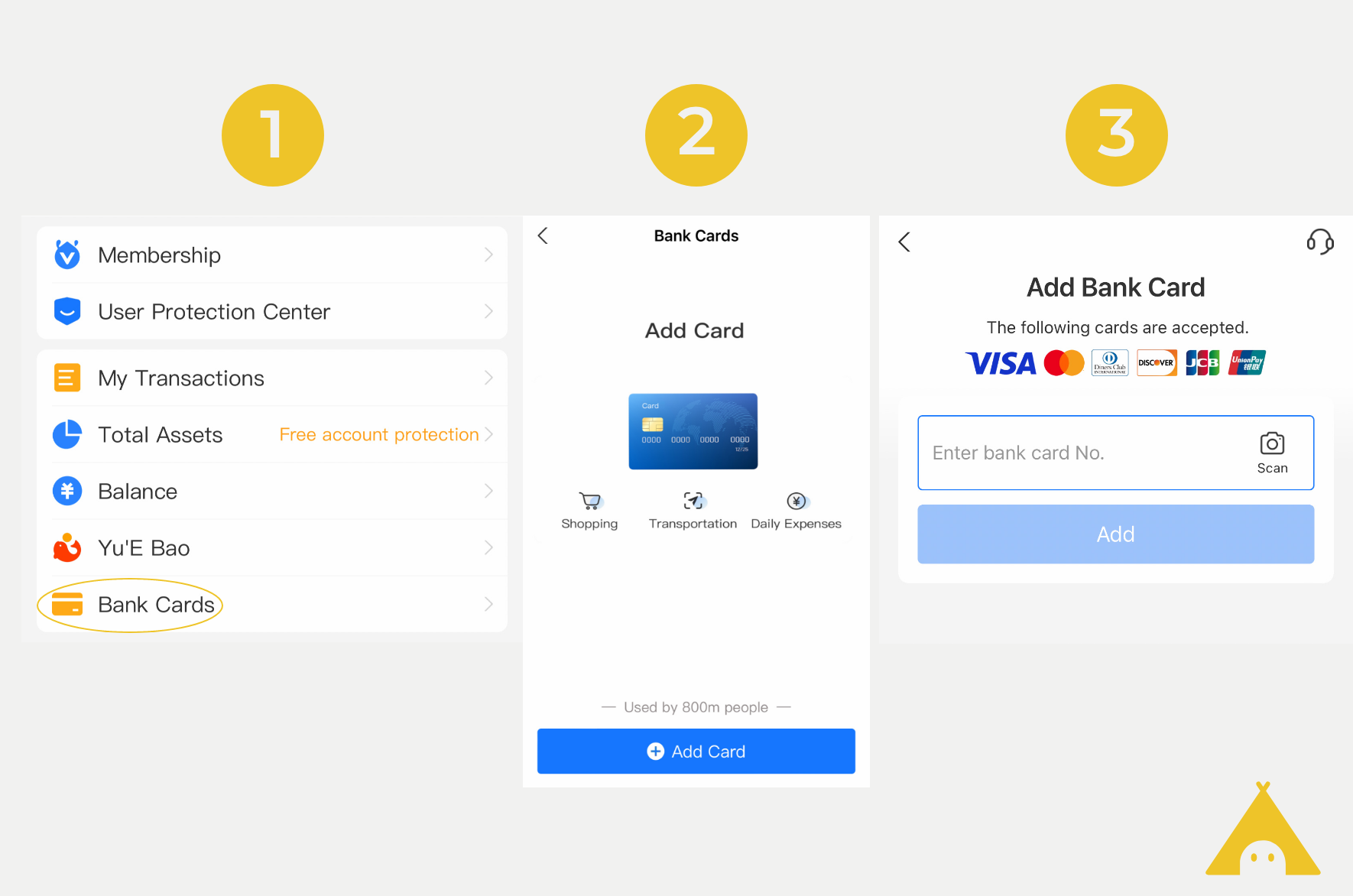
Alipay now accepts the following international payment systems:
– VISA
– Master Card
– Diners Club
– Discover
– JCB
🎉 Congrats, all set! Alipay not only makes your payments easier, but also integrates frequently used travel services, including hotel booking, air ticket booking, car-hailing, public transport and exchange rate checking.
Step 03. How To Use Alipay
To make your first payment, choose one of the following options:
01. Scan
By selecting this option, you will need to scan the merchant’s QR-code.
02. Pay / Collect
Using this option, you will need to present your QR-code to the merchant.
Good Luck!
We hope that this guide will help you to pay for the things in easy and convenient way!
Don’t know how to pack? We’ve prepared a list of the most important (and not so important) things for you to put in your suitcase. Print it and there’ll be nothing to worry about.